Certification Removal Tool
The Certification Removal tool allows administrators to remove users from a certification in bulk. Using this tool, administrators can populate a CSV file with the Certification ID and multiple User IDs, then upload this CSV file to the system and allow the users to be processed for bulk removal from the certification.
- Only one certification can be processed per file. If you need to remove users in bulk from more than one certification, you will need to create a separate CSV file for each certification.
- The maximum file size is 1MB, and one file can be uploaded at a time.
- Both inactive and active users included in the certification removal file will be removed from the certification.
There are multiple ways to access the Certification Removal Tool. To access the Certification Removal Tool:
- Go to: and click on the Certification Removal Tool link.
OR
- Go to: . Then, click on the certification from which you want to remove users. Click the button in the Users section.
| PERMISSION NAME | PERMISSION DESCRIPTION | CATEGORY |
| CSV Bulk Certification Removal - Manage |
Grants administrators access to the Certification Removal Tool. The Certification Removal tool can be used to remove users from a certification in bulk. This permission can be constrained by the following: Restrict to User’s Organization Units, Restrict to Custom Organizational Units, Restrict to Organizational Units, Restrict to Groups. Any constraints on this permission are applied to the jobs displayed on the Certification Removal Tool job page. The constraints do not apply to the users included in the CSV file. Constraints Example: Admin A is part of Division A and has this permission constrained to Division: Division B. Admin A would see any certification removal jobs that they created AND any certification removal jobs that were created by administrators that are in Division B. |
Learning - Administration |
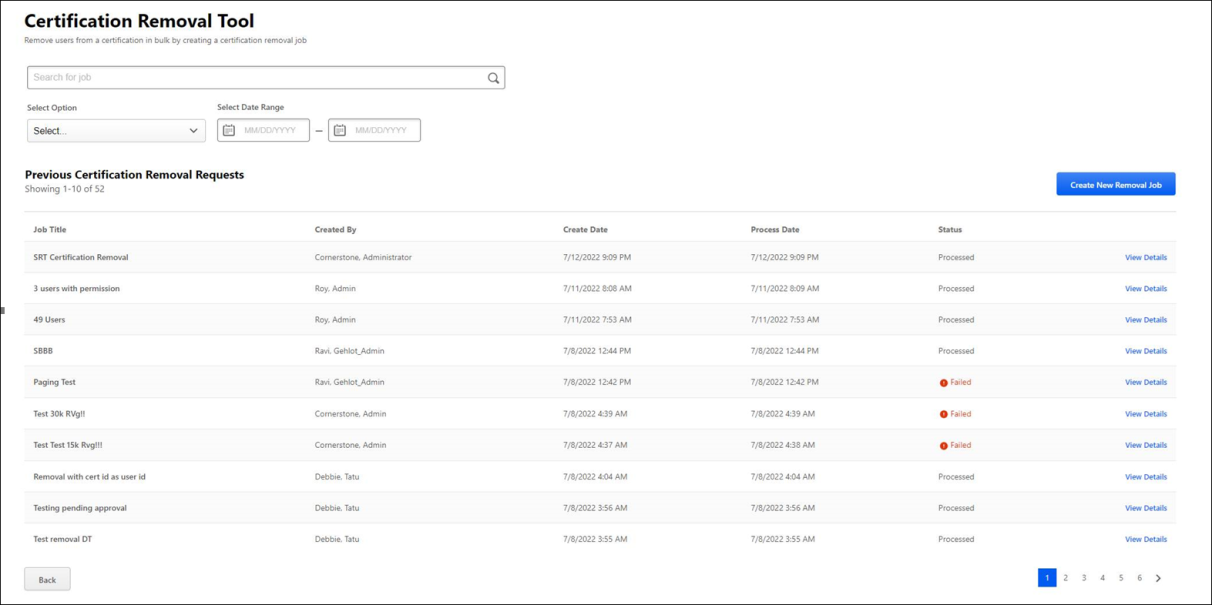
Certification Removal Tool
The Certification Removal Tool page displays the following information and features:
- Search for Job - To search for a previously created certification removal job by title, enter the name of the job into this search bar. Press Enter on your keyboard to return search results.
- Search Filters - The following filters are available to help you narrow down the training removal jobs that display on this page:
- Select Date - To filter the previously created certification requests that display on this page by a specific date, select a date from this drop-down.
- Select Date Range - To filter the previously created certification requests that display on this page by a specific date range, select a start date and an end date for the range you wish to search.
- - Click this button to begin creating a new certification removal job. See Create a Certification Removal Job.
- Previous Certification Removal Requests - This table displays all previous certification removal jobs with the following information:
- Job Title - The title entered for the job by the administrator who created the job.
- Created By - The name of the administrator who created the certification removal job.
- Created Date - The date the certification removal job was created.
- Process Date - The date the certification removal job finished processing.
- Status - The current status of the certification removal job. Possible values for this column include: Queued, In Progress, Processed, and Failed.
- View Details - Click this link to view the details of the certification removal job.
To navigate back to the previous page, click the button at the bottom of the page.