xAPI Package Support
xAPI courses are supported by the Content Uploader, the Course Publisher, Course Catalog, Course Console, Learner Home, the versioning process, the modification process, the transcript, Custom Reports, and Reporting 2.0.
Incorporating an xAPI (TinCan) LRS into a Learning Management System (LMS)
RusticiSoftware has provided content packaging, launching, and xAPI specifications. For more information about these specifications, click here: Incorporating xAPI (TinCan) into an LMS
The two main package formats are as follows:
- Inclusive - Package is a zip file containing the Tincan XML file and optional additional content
- Shell - This is external content, and the package is only the Tincan XML file
Prerequisites
A valid xAPI course must meet the following validations:
- The package must be zipped into a single zip file
- An xAPI package must contain exactly one “tincan.xml” file (xAPI/TinCan metadata file)
- Conform to the TinCan schema definition (http://projecttincan.com/tincan.xsd)
- The location of the “tincan.xml” file is considered the “root” of the package. All files within the package should be under the root.
- It is acceptable to create a package that contains only activity definitions, but content and activity provider definitions must be packaged with an associated activity definition
- Only one activity definition within a package may contain launch or resource elements
- The Activity ID should be unique for each course per portal
- Launch and resource elements must be verified:
- Relative path must exist within the package (valid for zip only)
- Absolute path must be a valid URL
Content Uploader
xAPI course files are supported by the Content Uploader and can be uploaded using the existing Course Uploader process. After the upload is complete, the Content Uploader either displays details of the successful upload or describes any upload errors which occurred.
For more information about using the Content Uploader: See Content Uploader - Create an Online Course - Overview.
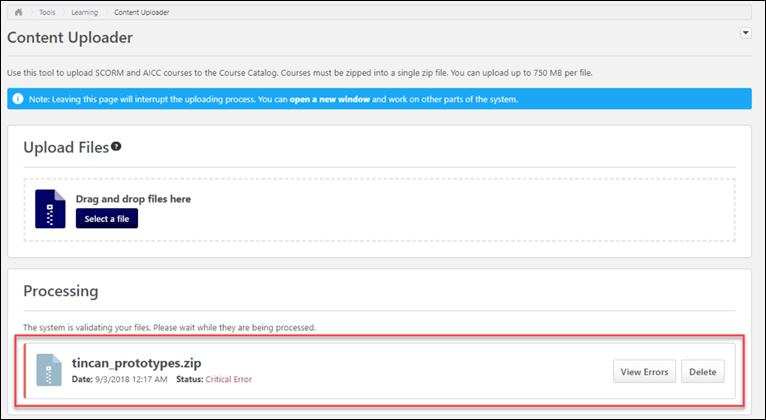
Course Publisher
xAPI course files are also supported by the Course Publisher and can be uploaded using the existing Course Publishing process. After the upload is complete, the Course Publisher either displays details of the successful upload or describes any upload errors which occurred.
For more information about using the Course Publisher: See Course Publisher (Legacy) Overview.
Course Catalog
After xAPI course files have been uploaded to the system via the Content Uploader or Course Publisher, the xAPI courses can be searched for and managed via Course Catalog. Using the Course Catalog, the administrator can configure additional metadata for the course, such as keywords, subjects, availability, and more. xAPI courses are mobile-enabled by default via the Course Catalog.
For more information about using the Course Catalog: See Course Catalog - General.
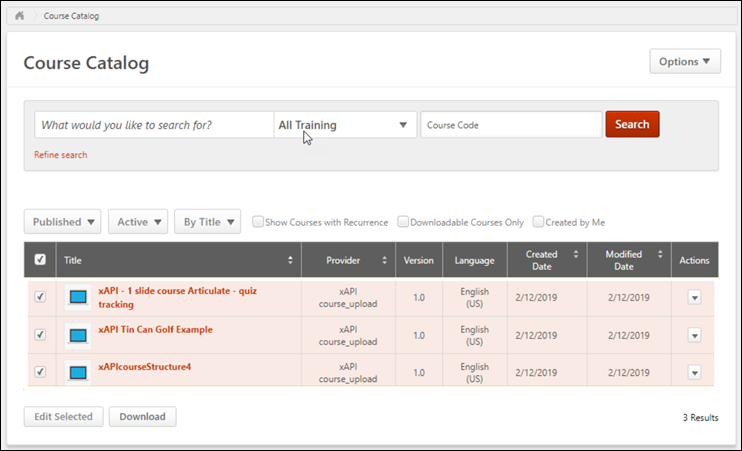
Course Console
After xAPI course files have been uploaded to the system via the Content Uploader or Course Publisher, the xAPI courses can also be searched for and managed via Course Console. Using Course Console, the administrator can configure additional metadata for the course, such as keywords, subjects, availability, and more.
For more information about using Course Console: See Course Console - Overview.
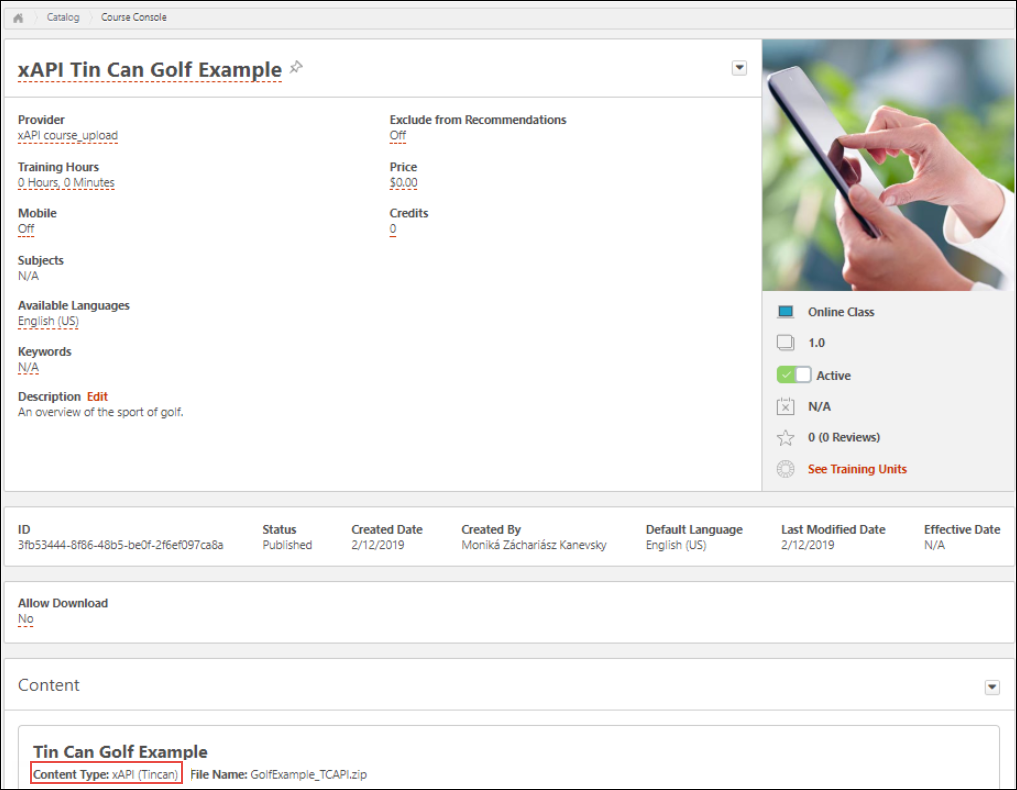
xAPI Course Progres
- When a user launches an xAPI course, the course status changes to In Progress.
- When the courseware sends a statement with Passed, Failed, Completed, or Attempted, and the Completion field in the Results section is "true," the course status will be Completed.
-
If the xAPI completion statement includes a row score, the row score displays on the user`s transcript and in reporting as the Course Score.
-
If the xAPI completion statements include only scaled score, the scaled score is doubled by 100 and displays on users' transcripts and in reporting as the Course Score. For example, if the scaled score in the xAPI course completion statement is 0.5, the score on the user's transcript and in reporting is 50.
NOTE: xAPI courses display only the last score the user received for the course in the user's transcript and in reporting.
Transcript
xAPI courses which have been uploaded to the system and made available to users can be searched for in the system, assigned and requested, and launched from the user's transcript. The xAPI course will follow normal system workflows as the user launches and completes the course. Any other steps in the workflow, such as approvals, signatures, and prerequisites, will be respected.
Reporting
When an administrator generates reports via Custom Reporting or Reporting 2.0 which include data related to online courses, all fields that are applicable to online courses return values for any xAPI courses which meet the report criteria.
In addition, administrator can view all the xAPI statements reported to Cornerstone's Learning Record Store (LRS) via the xAPI Statement Viewer tool. For more information about the xAPI Statement Viewer page: See xAPI Statement Viewer.
Exclusions
The following functionality is not supported by xAPI packages:
- Content Players
- Local Network Player
- Standard reports
- Course Duration