The Training Update Tool page enables administrators to create a Training Update and also view past training updates. Training updates are used to update the training score or status of one or more users for a specific training item.
Note: The Training Update Tool cannot be used to remove users from a training item.
To access the Training Update Tool, go to Admin > Tools > Learning > Training Tools > Training Update Tool.
| PERMISSION NAME | PERMISSION DESCRIPTION | CATEGORY |
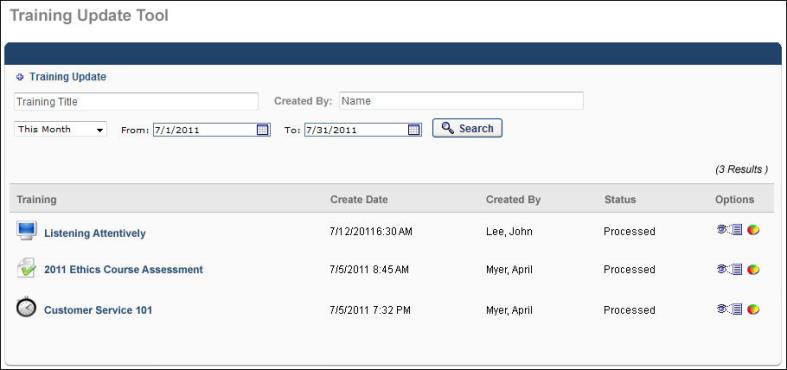
To create a training update, click the Add Training Update link at the top of the page. See Training Update - Create.