Training Providers are third party online course vendors or ILT providers. To have additional providers of third party content added to your portal, please contact Global Customer Support, or if you have purchased Edge Import, you can load new Online and ILT providers using the template: Provider Load (LMS). For information on using the Edge Import Tool, please refer to the Edge Import Learning Starter Guide.
To view your available training providers, go to .
| PERMISSION NAME | PERMISSION DESCRIPTION | CATEGORY |
| Training Providers - Manage | Grants ability to view all Training Providers (Vendors) and mark them active or inactive as needed. This is an administrator permission. | Learning - Administration |
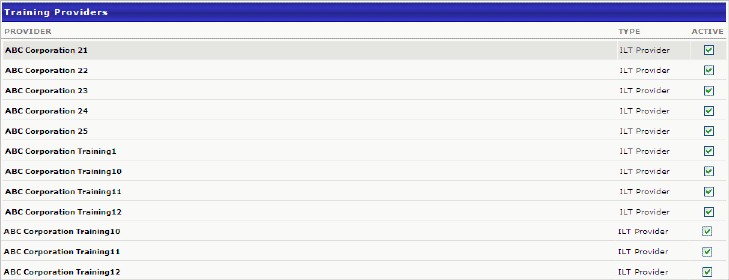
Training Providers
On the Training Providers page, the following information is available for each provider:
- Provider - This column displays the name of the provider.
- Type - This column displays the type of the provier
- Active
 - Check or uncheck this box to make a training provider active or inactive in the system.
- Check or uncheck this box to make a training provider active or inactive in the system.
Considerations
- When a training provider is marked as Active, the course titles for the provider are available for searching, requesting, and assigning.
- When a training provider is marked Inactive, the administrator does not have access to the inactive courses.
- ILT Providers can be added from the Vendors & Instructors page for instructor-led training (ILT).