Training Request Forms Administration
To access the Training Request Form Administration page, go to .
| PERMISSION NAME | PERMISSION DESCRIPTION | CATEGORY |
| Training Request Form - Manage | Grant access to create and edit training request forms, manage request form statuses, and manage form statuses for users. This is an administrator permission. | Training Forms Administration |
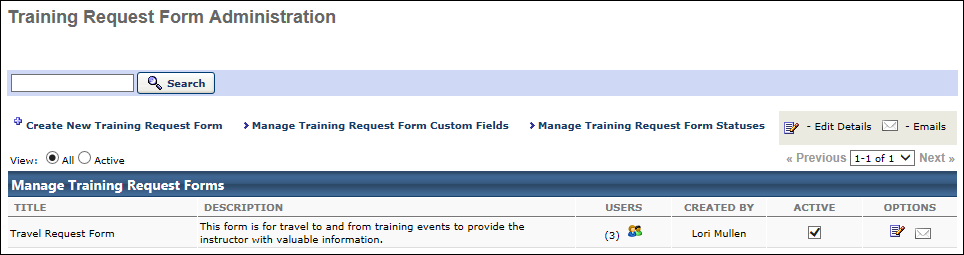
Search Training Request Forms
Use this field to search for an existing training request forms.
Training Request Form - Create
Click the Create New Training Request Form link to create a training request form. See Training Request Forms - Create.
Training Request Form Custom Fields - Manage
Click the Manage Training Request Form Custom Fields link to manage training request form custom fields. See Training Request Forms - Add Custom Fields.
Training Request Form Statuses - Manage
Click the Manage Training Request Form Statuses link to manage training request form statuses. See Training Request Form Statuses - Manage.
View All or Only Active
Select whether all training request forms are displayed or only active training request forms.
Options
- Users
 - lists the number of users associated to this form. Clicking on the users icon will take you to the Users detail page for that form
- lists the number of users associated to this form. Clicking on the users icon will take you to the Users detail page for that form - Active
 - to make forms active or inactive
- to make forms active or inactive - Edit
 - to edit existing form
- to edit existing form - Emails
 - email triggers specific to each form
- email triggers specific to each form
See also: