Manage Programs and Cohorts
The Manage Programs and Cohorts page is only available for organizations using the Learning module and redesigned Connect.
To manage programs and cohorts for guided social learning, go to .
| PERMISSION NAME | PERMISSION DESCRIPTION | CATEGORY |
| Social Learning Cohorts - Edit | Grants ability to access the Manage Cohorts page and to edit existing cohort learning objects. This permission cannot be constrained. This is an administrator permission. | Learning - Administration |
| Social Learning Cohorts - Manage | Grants ability to access the Manage Cohorts page and to view, create, and edit cohort learning objects. This permission cannot be constrained. This is an administrator permission. | Learning - Administration |
| Social Learning Programs - Edit | Grants ability to access the Manage Programs & Cohorts page and edit existing program learning objects. This permission cannot be constrained. This is an administrator permission. | Learning - Administration |
| Social Learning Programs - Manage | Grants ability to access the Manage Programs & Cohorts page and view, create, and edit program learning objects. This permission cannot be constrained. This is an administrator permission. | Learning - Administration |
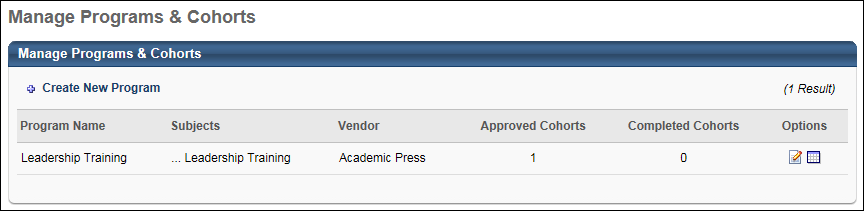
Create New Program
To create a new program, click the Create New Program link. This option is only available to administrators who have permission to manage programs. See Program - Create/Edit - Step 1 - General.
Programs Table
The following information is displayed for each existing program in the Programs table:
- Program Name - This field displays the name of the program.
- Subjects - This displays any subjects that are associated with the program.
- Vendor - This displays the vendor that is associated with the program.
- Approved Cohorts - This displays the number of cohorts that have been created for the program.
- Completed Cohorts - This displays the number of cohorts that have been completed for the program.
Program Options
The following options may be available for the program in the Options column:
- Edit Program
 - Select this option to edit the program. This option is only available to administrators who have permission to edit or manage programs. See Program - Create/Edit - Step 1 - General.
- Select this option to edit the program. This option is only available to administrators who have permission to edit or manage programs. See Program - Create/Edit - Step 1 - General. - View Cohorts
 - Select this option to view and manage the cohorts for the program. This option is only available to administrators who have permission to edit or manage cohorts. See Manage Cohorts.
- Select this option to view and manage the cohorts for the program. This option is only available to administrators who have permission to edit or manage cohorts. See Manage Cohorts.