Learning Admin Console - Create Learning Objects
The Learning Admin Console allows administrators to create
- Certifications
- Curricula
- Events
- Libraries
- Materials
- Online Courses
- Programs
- Learning Assignments
- Tests
- Videos
| PERMISSION NAME | PERMISSION DESCRIPTION | CATEGORY |
| Certification - Manage | Grants administrators ability to manage certifications. This permission can be constrained by OU and User's OU. This is an administrator permission. | Learning - Administration |
| Course Catalog - View |
Grants access to view the learning objects in the course catalog and enables administrators to view the Course Console and the Popular Requests and Highest Rated widgets on the Learning Admin Console (in conjunction with the Learning Admin Console - View permission). This permission can be constrained by OU, User's OU, Training Type, Training Item, Provider, ILT Provider, User's ILT Provider, and User's LO Availability. This is an administrator permission. Adding an OU constraint and a provider constraint to this permission results in an "AND" statement. |
Learning - Administration |
| Curricula Admin - Manage |
Grants ability to create new and edit/update existing curricula. This permission can be constrained by OU, User's OU, Provider, and User's LO Availability. This is an administrator permission. Adding an OU constraint and a provider constraint to this permission results in an "AND" statement. Tip: Do not constrain this permission to your entire corporation; it can cause long page load times and timeout errors. Applying this constraint is functionally the same as leaving the permission unconstrained, but omitting this constraint does not cause the system to do the unnecessary constraint checks as in the former scenario. |
Learning - Administration |
| Events - Create | Grants ability to create new instructor led training events. This permission works in conjunction with Events - View permission. This permission can be constrained by OU, User's OU, ILT Provider, and User's ILT Provider. This is an administrator permission. | Learning - Administration |
| Learning Admin Console - View | Allows users to view the Learning Admin Console. This permission cannot be constrained. This is an administrator permission. | Learning - Administration |
| Learning Admin Console - View Assigned Training | Allows users to view the Assigned Training & Assigned Past Due widgets on the Learning Admin Console. This permission works in conjunction with the Learning Admin Console - View permission. This permission can be constrained by Provider, OU, Training Type, User’s OU, User Self And Subordinates, User’s ILT Provider, ILT Provider, User, Training Item, and Users LO Availability. This is an administrator permission. | Learning - Administration |
| Learning Admin Console - View Training Graph | Allows users to view the Training Over Time & Training by Type graphs on the Learning Admin Console. This permission works in conjunction with the Learning Admin Console - View permission. This permission cannot be constrained. This is an administrator permission. | Learning - Administration |
| Materials Management | Grants ability to view the Material Administration page and create, edit, and copy materials. Once created, these "materials" can be managed like other learning objects via the course catalog. This permission can be constrained by OU, User's OU, and Provider. The constraints on this permission determine which materials the administrator is able to view, edit, copy, and create. This is an administrator permission. | Learning - Administration |
| Assignment Tool - Standard and Dynamic - Recurrence |
Grants ability to create Standard (one-time) and Dynamic (continuous) Learning Assignments to directly assign training to users. Also grants ability to enable/disable Recurrence when creating a Dynamic Learning Assignment. This permission can be constrained by OU, Provider, Training Item, Training Type, User, User Self and Subordinates, and User's OU. If this permission is constrained by Location, Provider, Training Type, or Training Item, then they can only assign training within the constraints. If this permission is constrained by OU, User, User Self and Subordinates, or User's OU, then they can only assign to and view assignments created by users within the constraints. This is an administrator permission. |
Learning - Administration |
| Assignment Tool - Standard and Dynamic |
Grants ability to create Standard (one-time) and Dynamic (continuous) Learning Assignments to directly assign training to users. This permission can be constrained by OU, Provider, Training Item, Training Type, User, User Self and Subordinates, and User's OU. If this permission is constrained by Location, Provider, Training Type, or Training Item, then they can only assign training within the constraints. If this permission is constrained by OU, User, User Self and Subordinates, or User's OU, then they can only assign to and view assignments created by users within the constraints. This is an administrator permission. |
Learning - Administration |
| Assignment Tool - Standard |
Grants ability to create Standard (one-time) Learning Assignments to directly assign training to users. This permission can be constrained by OU, Provider, Training Item, Training Type, User, User Self and Subordinates, and User's OU. If this permission is constrained by Location, Provider, Training Type, or Training Item, then they can only assign training within the constraints. If this permission is constrained by OU, User, User Self and Subordinates, or User's OU, then they can only assign to and view assignments created by users within the constraints. This is an administrator permission. |
Learning - Administration |
| Sessions - View |
Grants view-only access to instructor led training sessions, enabling the user to view all details/options that were selected when the session was created. This permission works in conjunction with the Events - View permission. This permission can be constrained by OU, User's OU, Instructor, Facility, Facilities Owned by User, ILT Provider, User's ILT Provider, User, User as Instructor, and User Self and Subordinates. This is an administrator permission. Adding an OU constraint and a provider constraint to this permission results in an "AND" statement. |
Learning - Administration |
| Social Learning Programs - Manage | Grants ability to access the Manage Programs & Cohorts page and view, create, and edit program learning objects. This permission cannot be constrained. This is an administrator permission. | Learning - Administration |
| Test Engine - Manage | Grants ability to create and edit/manage tests via the Test Engine. This permission can be constrained by OU, User’s OU, User, User’s Self, and User’s Subordinates. This is an administrator permission. | Learning - Administration |
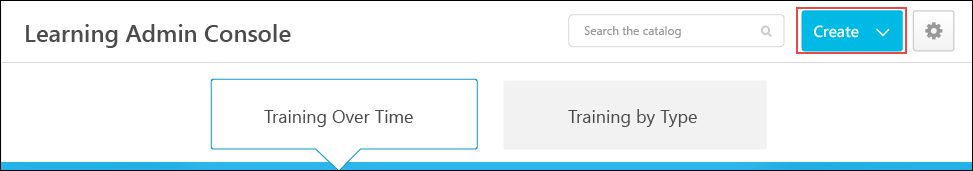
Create Object
To create
Clicking , , or during the
Note: The existing permissions for each system area control the visibility of each option in the Create drop-down menu. Available options display alphabetically. If the administrator does not have permissions to create an LO or learning assignments, the button does not display on the Learning Admin Console.