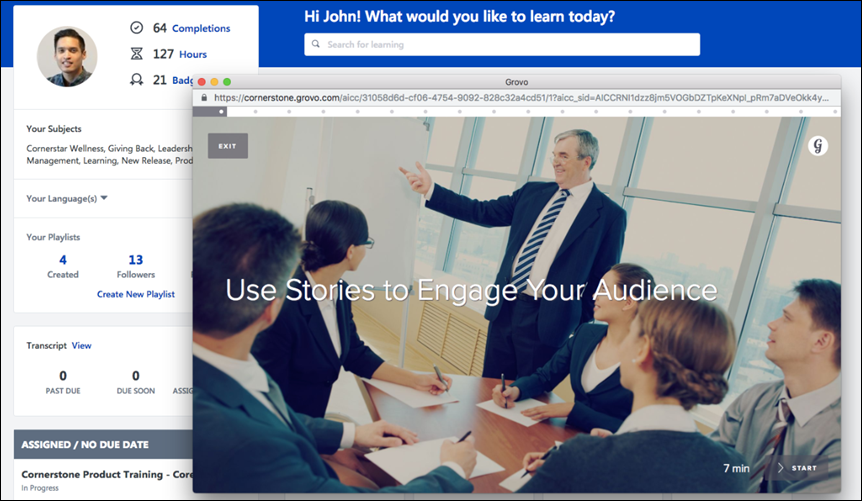Create Tool - Launch Course
Once a course has been published using the Create Tool and the administrator has used the Course Console or Course Catalog to make the online course available to users, users can search for and launch the online course from the following locations:
Courses created using the Create Tool launch in a separate window. After the user has viewed the last card of the course and exits the course window, the course is automatically marked as completed on their transcript.