Course Catalog - Subjects
Subjects can be associated with training via the Course Catalog. Subjects are used to help learners find training related to subjects they are interested in.
Design Note: An updated interface is available for this page, which can be enabled by administrators in Feature Activation Preferences. With the new design, the functionality of the page is unchanged.
To access the Course Catalog, go to .
| PERMISSION NAME | PERMISSION DESCRIPTION | CATEGORY |
| Subjects - Manage | Grants ability to create and edit Subjects (Training Topics) that can be associated with learning objects to facilitate training searches by end users. This is an administrator permission. | Learning - Administration |
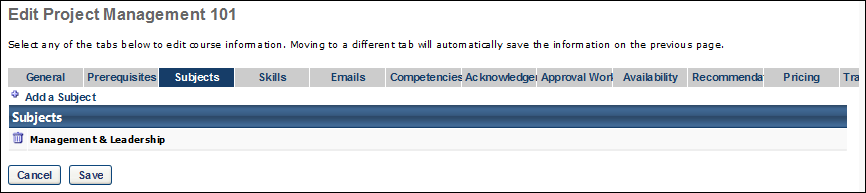
Add Subjects
To associate subjects with a training item via the Course Catalog:
- Click the Subjects tab.
- Click the Add a Subject link to associate the training with a subject. These subject names can be used by users when searching for training. If the selected subject is a child subject, the entire subject hierarchy is displayed.
- Click the subject title to add it to the training. Only one subject can be added at a time, but the training can be associated with more than one subject. There is no limit to the number of subjects that can be associated to the training title.
- Click .