Course Catalog - Batch Edit - Exclude from Course Recommendations
From the Course Catalog, the administrator can edit multiple learning objects at once using the Batch Edit feature.
Design Note: An updated interface is available for this page, which can be enabled by administrators in Feature Activation Preferences. With the new design, the functionality of the page is unchanged.
To batch edit items in the Course Catalog, go to . Select the appropriate learning objects and click the button. Then, click the Edit Course Recommendations link.
Note: In the case of legacy UI, is replaced by at the bottom of the page. The Batch Edit or Edit Selected option is only visible if the Enable Enhanced Search checkbox is unselected.
| PERMISSION NAME | PERMISSION DESCRIPTION | CATEGORY |
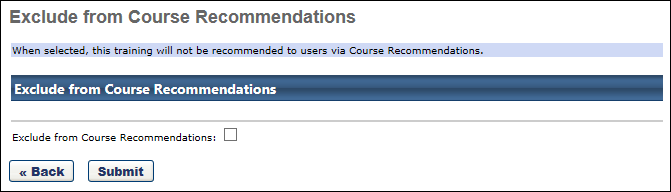
When batch editing LOs via the Course Catalog, the following options are available on the Exclude from Course Recommendations page:
Exclude from Course Recommendations
When this option is selected, the course will not be included in the list of recommended courses that is displayed on the Training Completion page when a user completes a course. Note: The list of courses that are recommended to users is refreshed every seven days.
- Use Case: A New Hire training course should be excluded from recommendations because users should only complete this training when it is assigned to them.