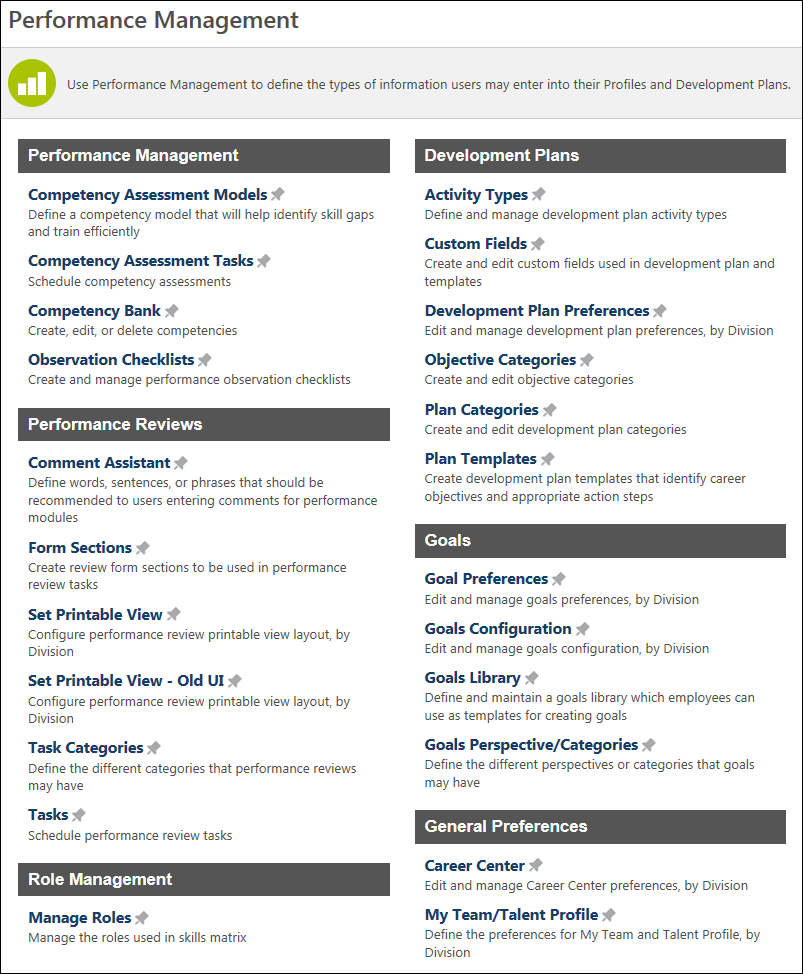Performance Management Product Page
The Performance Management page includes links to configure performance assessment within your organization by managing settings for career and performance goals.
To access the Performance Management page, go to Admin > Tools > Performance Management.
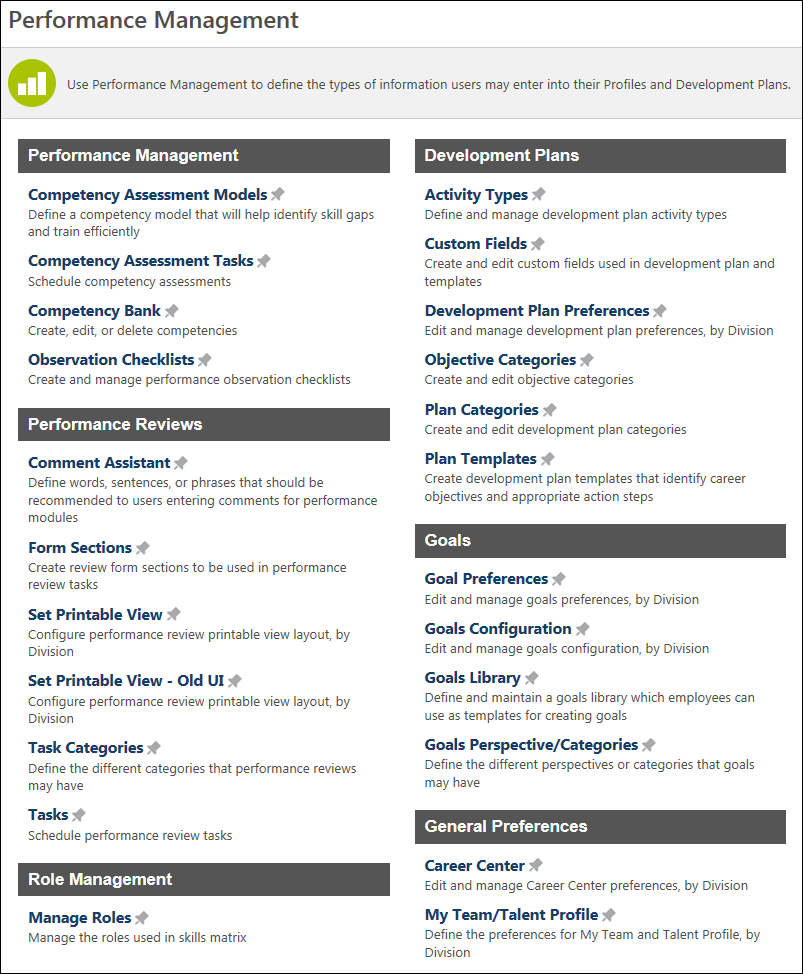
The visibility of this page and the links on the page are dependent upon the functionality that is available for the portal and the administrator's permissions. The permissions associated with each functionality vary based on the access requirements of the functionality. If the administrator does not have permission to access a functionality, then the link to the functionality does not display. If the administrator does not have permission to access any of the functionality on the product page, then the product page link does not display on the Configuration Tools page.
For portals with multiple languages enabled, the links in the user's language.
The following links are available, depending on the portal's configuration and the administrator's security permissions:
| Performance Management |
Competency Assessment Models |
Click this link to open the Competency Models page. |
| Competency Assessment Tasks |
Click this link to open the Competency Task Administration page. |
| Competency Bank |
Click this link to open the Competency Bank page. |
| Observation Checklists |
Click this link to open the Checklist Administration page. |
| Performance Reviews |
Comment Assistant
|
Click this link to open the Comment Assistant page. |
| Form Sections |
Click this link to open the Performance Review Sections page. |
| Set Printable View |
Click this link to access the redesigned Performance Review Printable View page. This page configures the performance review printable view layout for any performance reviews that are utilizing the new performance reviews user interface (UI). |
| Set Printable View - Old UI |
Click this link to access the old Performance Review Printable View page. This page configures the performance review printable view layout for any performance reviews that are utilizing the old performance reviews UI. |
| Task Categories |
Click this link to open the Performance Review Task Categories page. |
| Tasks |
Click this link to open the Performance Review Task Administration page. |
| Role Management |
Manage Roles |
Click this link to open the Manage Roles page. |
| Development Plans |
Activity Types |
Click this link to open the Activity Types page. |
| Custom Fields |
Click this link to open the Development Plan Custom Fields page. |
| Development Plan Preferences |
Click this link to open the Development Plan Preferences page. |
| Objective Categories |
Click this link to open the Objective Category Administration page. |
| Plan Categories |
Click this link to open the Development Plan Categories page. |
| Plan Templates |
Click this link to open the Development Plan Templates page. |
| Goals |
Goal Preferences |
Click this link to open the Goal Preferences page. |
| Goals Configuration |
Click this link to open the Goals Configuration page. |
| Goals Library |
Click this link to open the Goals Library page. |
|
Goal Perspectives/Categories
|
Click this link to open the Goal Perspectives/Categories page. |
| General Preferences |
Career Center |
Click this link to configure preferences for the Universal Profile Bio Resume and Career Center pages. |
| Check-Ins Templates |
Click this link to configure Check-In templates. |
| My Team/Talent Profile |
Click this link to open the My Team/Talent Profile Preferences page. |