The Connect page includes links to manage settings for social application that connects employees to knowledge, ideas, and resources, and unifies communication and collaboration across the organization.
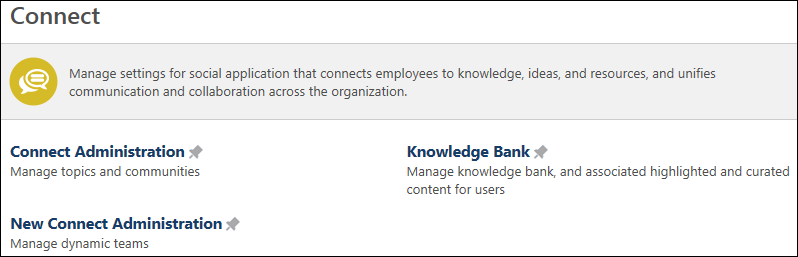
The visibility of this page and the links on the page are dependent upon the functionality that is available for the portal and the administrator's permissions. The permissions associated with each functionality vary based on the access requirements of the functionality. If the administrator does not have permission to access a functionality, then the link to the functionality does not display. If the administrator does not have permission to access any of the functionality on the product page, then the product page link does not display on the Configuration Tools page.
For portals with multiple languages enabled, the links in the user's language.
The following links are available, depending on the portal's configuration and the administrator's security permissions:
| Configuration Links | Configuration Link Description |
|---|---|
| Connect Administration | Click this link to open the Connect Administration page, from which to manage topics and communities. |
| Knowledge Bank | Click this link to open the Knowledge Bank Administration page, from which to manage the Knowledge Bank. |
| New Connect Administration | Click this link to open the New Connect Administration page, from which to manage dynamic teams and access preferences for the New Connect functionality. |